I use Wunderlist daily, but it is not my daily "to do list". Wunderlist's strength is in its delicate balance between simplicity and functionality. Wunderlist fits may different workflows. In addition, they support every major platform; being wherever you are with a device, making it your sidekick. Some common complaints about to do lists are that they make they make you prioritize the wrong things or that they give the illusion of progress or that they don't actually make you more organized in the long term. Wunderlist is more of a task manager as it manages different levels of activity including, due dates, reminders, sub tasks, notes, starring and most recently the ability to add files.
Wunderlist gives you choices but doesn't overload you with them. This gives you freedom and allows for many creative uses of the application with minimal friction.
Here are some of the ways I've been using Wunderlist:
Writing/Blog
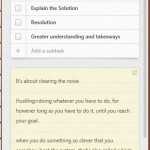
that I organized with Wunderlist.
Short and Mid-Term Tasks Instead of Daily
I keep a short and mid term list to allow for flexibility in the way I set and prioritize tasks. I wanted to make Wunderlist tasks more Goal and Objective oriented and I try not to dump trivial tasks in it. A task list that is too long may sometimes dissuade you from getting things done because you perceive the quantity of tasks to be overwhelming even if they are quick things to do. That is why I follow the 2 minute rule.
If it takes less than two minutes, then do it now.
Content Organization or Shopping List
Wunderlist provides a convenient way to add various sources of content with its add to Wunderlist button which is integrated across many popular sites. You can create a wishlist of items from various sources. If you're researching a particular area, i.e The Great Depression, you can create a list and add books you find to your list. If you're studying a topic and searching for youtube videos you can add a pool of videos to Wunderlist and filter out bad videos and mark videos to be added later to a designated youtube playlist. These are just some of the things you can do for organizing content or products.
Ideas
I use Wunderlist to build a daily habit of idea generation by adding an idea a day to my Ideas list. As time goes on I may have some ways to develop on certain ideas and I use the notes feature to add extra details. I also use the sub tasks to list certain requirements of the idea to be properly executed.
Facebook/Twitter Worthy Post
For a period of time I used this list to store links for later posting on facebook. I wanted to keep things manual at first, to give me a chance to measure the activity of my personal news feeds as well as what the type of content being posted so that I could make more natural postings that were relevant and appropriate at the time and could lead to more engagement.
Lunch With
I have a list to keep track of acquaintances, friends or other people I want reach out to in the short to mid-term to maintain a solid relationship. When life gets busy this is can help you keep your network alive.
Process Improvement
I am constantly thinking of ways to improve myself. I have a list to keep track of areas in my life or work flow that I can and want to improve upon.
Here is an example of some completed items:
Things I want to Learn

I have a list to take down things that interest me that I may want to learn. I keep this separate from my goals because this list contains non-career oriented skills, more related to hobbies or "good to knows".
Got a cool way that you use Wunderlist? Write a comment below.
#image #product