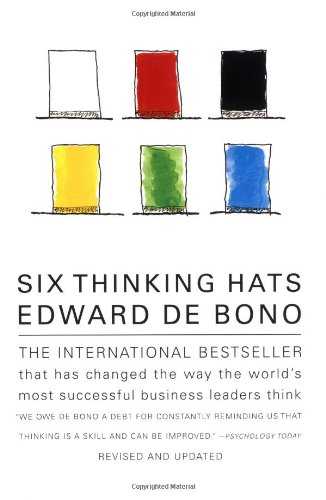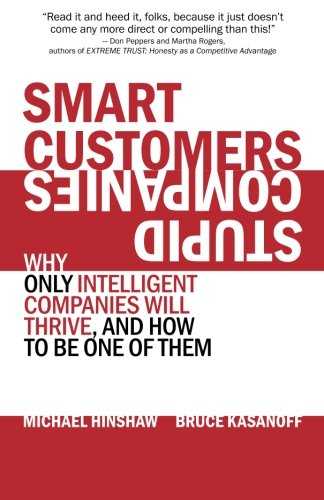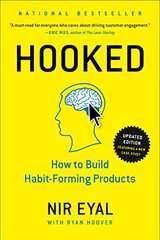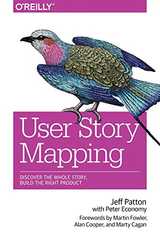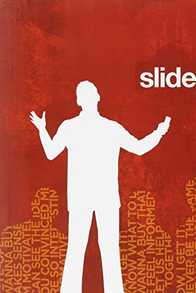
Slide:ology
byNancy Duarte
Slide:ology is about creating a captivating presentation based on ideas, and crafted with a design mindset to help you truly connect with an audience. Duarte provides five theses for the power of a good presentation: Treat your audience as king, spread ideas and move people, help them see what you're saying, practice design, not decoration and cultivate healthy relationships. Slide:ology is supported by numerous case studies and visuals going over the core technical aspects of a presentation like message, visual story, and delivery. The book feels like a presentation as you read it. Even though the books simplicity made it easy to take in the core concepts, I felt the book was too simple to the point of being shallow and it lacked original thought. The case studies and charts took up a lot of space, and many of the case studies were focused on Executive speakers who have a different type of audience, as opposed to well-executed presentations by mid-low level employees. There was a heavy use of quotes and references which felt like filler and the core content was lacking.
Motivations to Read
Communicate is a vital skill towards professional success. In Business the presentation is used to communicate a message, so getting better at presenting improves your ability to get other people to understand and invest in your ideas. Slide:ology came up numerous times as a recommendation for presentation skills. I also liked that it would be visuals heavy with case studies.
3 Reasons to Read
- Learn how to turn ideas into informative graphics
- Connect with specific audiences
- Develop truly influential presentations
Notable Quotes
“Presentations are a very human medium. And that's what sets them apart. It's you. You are unique. You are the only one like you from anywhere for all time. You have your own fingerprint, your own experiences and your own story that can be told like no one else can tell it. Your passion is your own and its expression can only come from you.” - Nancy Duarte “Epiphanies and profoundly moving experiences come from moments of clarity. Think like a designer and guide your audience through ideas in a way that helps, not hinders, their comprehension. Appeal not only to their verbal senses, but to their visual sense as well.” - Nancy Duarte “They didn't come to your presentation to see you. They came to find out what you can do for them.Success means giving them a reason for taking their time, providing content that resonates, and ensuring it's clear what they are to do.” - Nancy Duarte
Slide:ology Notes & Summary
"Communication is about getting others to adopt your point of view, to help them understand why you're excited (or sad, or optimistic, or whatever else you are). If all you want to do is create a file of facts and figures, then cancel the meeting and send in a report." - Seth Godin, Author, Really Bad PowerPoint
The Five Theses of the Power of a Presentation
- Treat Your Audience As King "They didn't come to your presentation to see you. They came to find out what you can do for them.Success means giving them a reason for taking their time, providing content that resonates, and ensuring it's clear what they are to do."
- Spread Ideas and Move People "Creating great ideas is what we were born to do; getting people to feel like they have a stake in what we believe is the hard part. Communicate your ideas with strong visual grammar to engage all their senses and they will adopt the ideas as their own."
- Help Them See What You're Saying "Epiphanies and profoundly moving experiences come from moments of clarity. Think like a designer and guide your audience through ideas in a way that helps, not hinders, their comprehension. Appeal not only to their verbal senses but to their visual sense as well."
- Practice Design, Not Decoration "Orchestrating the aesthetic experience through well-known but oft-neglected design practices often transforms audiences into evangelists. Don't just make pretty talking points. Instead, display information in a way that makes complex information clear."
- Cultivate Healthy Relationships "A meaningful relationship between you, your slides, and your audience will connect people with content. Display information in the best way possible for comprehension rather than focusing on what you need as a visual crutch. Content carriers connect with people."
Jim Endicott, author of The Presentation Survival Skills Guide, refers to the presentation development process as a three-legged stool--message, visual story, and delivery.
Message
Audience
- Create Audience Personas
- Determine Trends
- Scope Content
- Preview Venue
Ideation
- Facilitate Brainstorm
- Develop Theme
- Create Structure
Writing
- Develop Outline
- Write Scripts
- Write Stories
Critique
- Align Audience
- Identify Gaps
- Challenge Status Quo
Visual Story
Visual Thinking
- Sketch Storyboard
- Visualize Word Maps
- Turn Words-to-Pictures
- Clarify Hierarchies
- Develop Diagrams
- Cull Data
Graphic Design
- Arrange Type
- Determine Colors
- Establish Background
- Select Images
- Assemble Template
Motion Design
- Determine Purpose
- Determine Speed
- Determine Direction
- Design Fluidity
Critique
- Accumulate Feedback
- Align Visual Content
- Map to Brand
- Confirm Eye Flow
Delivery
Critique
- Rehearse Often
- Record Yourself
- Relate with Slides
- Ask for Feedback
Paper
- Distribute Handouts
- Sketch on Flip Chart
- Design Brochure
- Include Appendix
Web or Devices
- Pace Bursts of Content
- Dramatize the Audio
- Retrofit Design
- Integrate Media
- Design Interaction
Human
- Design Interaction
- Use Gestures
- Hold Eye Contact
- Pace Approximately
- Identify Props
"The amount of time required to develop
a presentation is directly proportional
to how high the stakes are."
Time Estimate for Developing a Presentation
- Based on Avg for hour long, 30 slide presentation
6-20 hours
Research and collect input from the web, colleagues,
and the industry.
1 hour
Build an audience-needs map.
2 hours
Generate ideas via sticky notes.
1 hour
Organize the ideas.
1 hour
Have colleagues critique or collaborate around the impact
the ideas will have on audience.
2 hours
Sketch a structure and/or a storyboard.
20-60 hours
Build the slides in a presentation application.
3 hours
Rehearse, rehearse, rehearse (in the shower, on the treadmill,
or during the commute)
36-90 hours total
Seven Questions to Knowing Your Audience
- What are they like?
- Why are they here?
- What keeps them up at night?
- How can you solve their problem?
- What do you want them to do?
- How might they resist?
- How can you best reach them?
"The applications are simply containers for ideas and assets, not the means to generate them."
"Sticky notes allow ideas to be captured, sorted, and re-arranged as needed."
"After you've created an enormous amount of ideas, classify them, challenge them, and filter them down to a core set of meaningful ideas that will resonate."
Five Data Slide Rules
- Tell the truth "Additionally, be prepared to provide access to the complete data set, if requested, and be ready to answer questions about your conclusions."
- Get to the point "Additionally, be prepared to provide access to the complete data set, if requested, and be ready to answer questions about your conclusions."
- Pick the right tool for the job "Sometimes though, the best chart is no chart at all. If you only have one key message for your slide or the big message is just a number, why bother putting it in a chart? You could possibly increase the impact of your slide by eliminating the chart altogether."
- Highlight what's important
- Keep it simple
"Design is not solely about making things aesthetically pleasing, although that is part of it. Design, at its core,
is about solving problems. And whatever that problem is from squeezing oranges to running faster to communicating effectively designers strive to help users solve their dilemma in the most convenient, simple, and elegant way. Essentially, designers focus on the experience, making it as beautiful and memorable as possible."
"To succeed as a presenter, you must think like a designer."
Placement of Elements Creates Meaning
Contrast
The audience can identify the main point quickly.
Flow
The audience knows the order in which to process the information.
Hierarchy
The audience sees the relationship between elements.
Unity
The audience senses that the information belongs together.
Proximity
The audience perceives meaning from the location of elements.
Whitespace
The audience has visual breathing room.
Color
"Color is crucial to your presentation. It sets a tone and helps establish what the audience will expect. It helps communicate what type of journey you will be taking them on."
Who is your audience?
Determine colors that appeal to the target audience and avoid colors that won't resonate with them.
What industry are you in?
Review the colors of your competitors to ensure that your chosen palette helps you stand out in your field. Also avoid colors that are negative in your industry. For example red should be avoided for a financial institution, but would be okay for a blood bank.
Who are you?
Pick colors that reflect your personality. Whether your brand is vivid and exciting, or repetitive and conservative, select colors that represent it.
Text
"Remember the 3-second rule.
Presentations are a "glance media"-more closely related to billboards than other media. It requires commuters to process quickly as they drive past. Imagine having a billboard full of bullets, drivers would crash trying to process the ads. Ask yourself whether your message can be processed effectively within three seconds. The audience should be able to quickly ascertain the meaning before turning their attention back to the presenter."
Image Tips
Select images of people that:
- Reflect the audience's culture or ethnicity
- Are context-appropriate
- Don't crop their subjects at the neck
- Represent industry, customer experience, and real-life situations
- Account for the current era
"The rule of thirds is applied by aligning a subject with the guidelines and their intersection points, placing the horizon on the top or bottom line, or allowing linear features in the image to flow from section to section."
"Animation should help you understand the interrelatedness or sequence of information you're presenting. The audience should be able to process the information in the order that the animation presents it."
You Know You're Using Animation Wrong When
- The animation is unnatural or counterintuitive
- The pace is frenetic, annoying, or chronic (buzzes like a fly).
- It doesn't add value to the content or serve a purpose.
- The movement distracts the audience from the presenter.
- The animation feature is used "just because".
- Too many animations confuse the purpose.
- The animation style is inappropriate for the content.
- A sudden animation surprises or startles the audience.
The Three R's of Letting Go
Reduce: "Practice presenting with your slides a few times. Then, highlight only one keyword per bullet point. Practice delivering those slides again, but focus only on the highlighted word. The other words will still be there, so you can refer to them if needed. Once you can deliver the slides from the keywords, remove all the words on the slides except for the keywords and present from that. Ideally, replace that word with an image when possible, as described on the next page."
Record: "Many people are auditory learners. Read your script or present your slides out loud and record the delivery. Play the recording during your commute or close your eyes and listen to it before you go to bed. Once you get past hearing the sound of your own voice,
you'll be able to absorb the content and will feel comfortable reducing the clutter on your slides."
Repeat: "Read your script, slides, or both out loud several times, and then close your eyes and repeat the content over and over. Or create flashcards, mind maps, or a written summary of your presentation. Repeat, repeat, repeat. In other words, tell yourself your story. Refine it. Get past those stumbling blocks. Then look at your slides and delete as much text and junk as you can while remembering the key points that need to be made."
How Many Slides? Use the 10/20/30 Rule.
The 10/20/30 rule by Guy Kawasaki is his recommended rule for power points.
A PowerPoint presentation should have 10 slides, last no more than 20 minutes, and contain no font smaller than 30 points.
"So it's recommended that if you use the 10/20/30 rule, put your script and supporting text into the notes area of your presentation application. If you design your slides and the Notes master layout well, these handouts can be almost as sophisticated as a brochure."
To Project or Not to Project
"In a big room, with a big audience, projection is the best. In a small room, with only a couple of people, projecting your slides can seem impersonal."
"Presentations are a very human medium. And that's what sets them apart. It's you. You are unique. You are the only one like you from anywhere for all time. You have your own fingerprint, your own experiences and your own story that can be told like no one else can tell it. Your passion is your own and its expression can only come from you."
"Great presenters strive to be both personal and multidimensional. Presentations are delivered both verbally and visually. It's also a medium of contradictions. When you're live, you have the opportunity to build relationships with your audience. Unfortunately, the format encourages us to become automatons, using slides as a metronome to deliver prescribed information, often with your back to the people you're trying to reach. In reality, you need to come across like a real person, and presentation applications don't inherently facilitate this."