Capture the Content You Value
What do you do with information you find valuable? For all the time you spend searching and reading online material are you getting all of your "time currency" worth?
The answer is a life long one because consumption of online media is ingrained into the lifestyles of those who have access to it. We are being drowned in so much information like passing sun rays, and too much of it can be bad for your attention and time. To increase the value of reading content across the web, I use a process that allows me to minimize the time spent searching for material, a better way to store and organize content for easy retrieval, make better sense and extract value from it, and also a streamlined way to share valuable information across social networks.
Through capturing enough of the content you value and making a habit of it, over time you will produce your very own personal knowledge base.
I was inspired to share my process for capturing the content I value reading and seeing similarities from the idea of Personal Knowledge Management which is,
"A set of processes individually constructed to help each of us make sense of our world & work more effectively." - Harold Jarche
Having an online reading workflow allows me to derive more value from online reading using a suite of products with particular strengths for its respective role in the steps of Find, Store, Value and Share. Here Is a diagram which outlines the process and tools used:
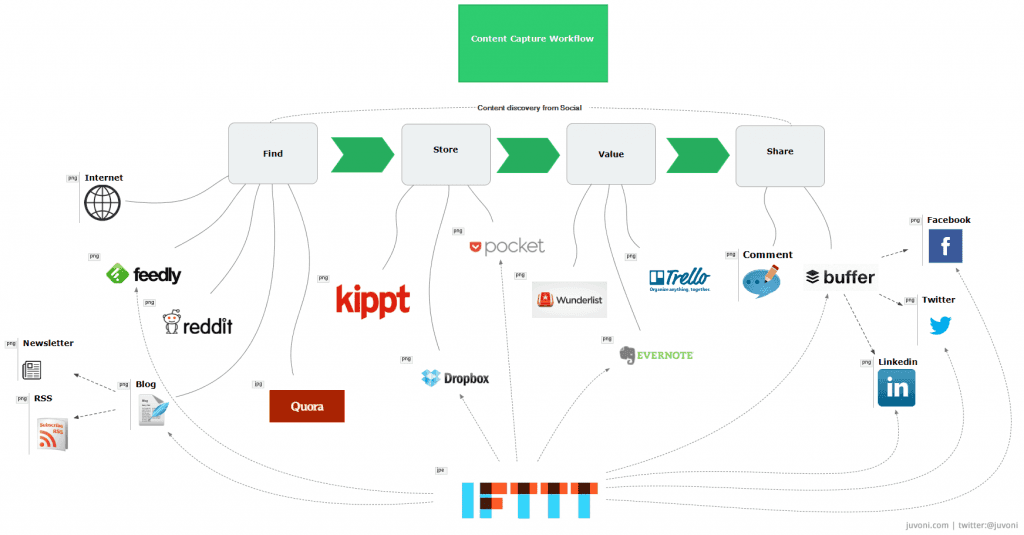
To break the passive state of mindless consumption of content, you can approach content consumption actively and with a consideration for return on “time investment”, using a process that extracts or shares value in stages. Overtime this mentally and digitally stored content and value will give you the clay needed to shape and mold content of your own, making you a producer of content. In addition, with better comprehension of the material you read you can more readily participate in the debates around it, with the added bonus of possible having references to make stronger points.
I supercharge and automate a number of additional tasks using IFTTT , which stands for If This Then That. IFTTT is a service that lets you connect two different applications, which are represented as channels, together based on specific triggers which you can specify. The combinations of statements you make in IFTTT are called recipes, that you can create yourself or browse for publicly available recipes create by other members of the service. I have included some recipes I use to connect the different applications giving them extra functionality. You can of course browse through IFTTT to find ways to improve products that you use and are supported.
Find
The first step is making sure you minimize the time spent finding quality material. You can do this by using an different content aggregators or other sources of curated articles.
Feedly
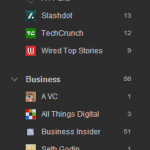
Feedly is a news aggregator that gives you a simple way to organize, read and share content. It is my first line of attention defense, to quickly sort through content that is valuable to me. Feedly also gives you information about how many of it's users have interacted with a particular post.
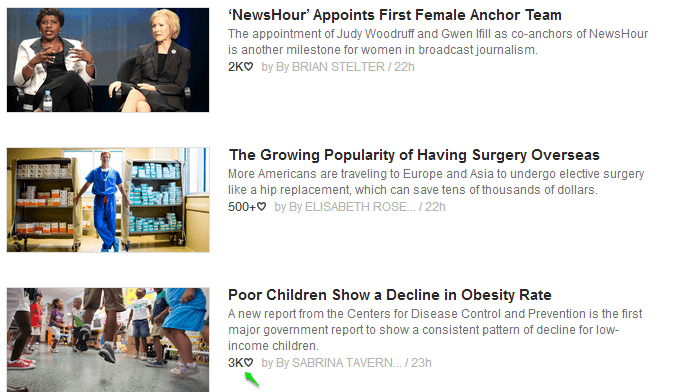
Reddit is a user generated news site which has become, "The front page" of the internet. You can waste enormous amounts of time on reddit or you can customize it to show you more relevant and quality content. The power is in the subreddits you select to be on you front page. Search for subreddits relevant to your career or topics of interest and minimize the amount of distracting subreddits from your front page. Reddit can be an amazing source of curated content as well as a magnet of great discussions in the respective comments sections. Here are some additional links to help you pick subreddits:
Blog
It can help if you consolidate the blogs that you read into and rss feed or subscribe to their newsletter, so that content is delivered to you instead of periodically checking in to see if new content is available. Be on the lookout for quality blogs that you can draft into your reading list.

Quora
Quora organizes people and their interests, so you can find, collect and share information most valuable to you. Quora is a great site for general learning or finding out insider information on hot topics. If you have unique perspectives there are incentives for you to also participate in the conversation.
Example Quora Feed

Store
This stage is important for offloading the need to remember everything you come across immediately, by organizing and storing content for better readability.
Pocket serves as my secondary reading queue. When I find content that I want to read later, I'll store it in pocket. Think of it like a portable cooler. After you've collected food and drink you want to consume (browsing through feedly), you store what you have (pocket it). Going off of this analogy, I also try not to dump everything into pocket. As I mentioned, I use pocket as my reading queue, but mostly on mobile. I have self imposed limits on how much I store in it during the short term, so that I ensure that I have time to read everything. I don't want it to be my archive, for that I use another product. `
Updated 12/2013`
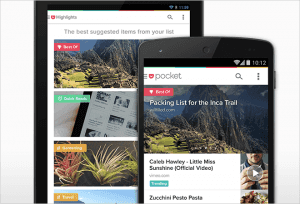
Pocket has improved drastically over the last couple months, adding additional features such as trending, best of, long reads, short reads categorizations and recommendations that make use of their aggregate data across users, while personalizing your content to be consumed when, where and how you want.
Pocket has now grown to be on my top 10 most used apps and my primary way of reading content.


Kippt
I store and categorize some quality links after I've read or viewed them. Kippt also allows me to collaborate on storing links to a list as well as searching the documents when I search for a term. Example of my Kippt folders, some features are different as I am using their pro tier service.
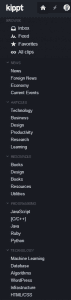
Dropbox
Dropbox is my central cloud storage of web resources I come across i.e design resources, pdfs, pictures etc.



Value
The value stage is where you make sense of what you've read and apply it in someway to your mental map of things, as well as capture snippets in Evernote so you can remember later on and to take advantage of it's relevant notes feature.
Evernote
Evernote is one of my most used tools to store and remember things that I value. In the content capture work flow, Evernote's web clipper extension will be the key tool. I use the web clipper to clip the key takeaways from certain articles or blog posts I read to a separate Evernote notebook (Article Snippets). I also clip insightful quotes or other notable pieces of information from the document.
Another area people often overlook is the comments section. Some of the most insightful statements and interesting perspectives can come from the comments of a post. In some cases, you may come across a comment that provides you with more value than the actual article itself. Save those comments you find valuable.
Evernote is also part of my writing work flow and it's related notes feature is crucial in supporting me with notes that I've previously clipped from various sources. Case in point as I was writing a draft for an upcoming post with the working title of "Reading minds by reading books", it resolves around the work flow that I've setup for reading printer or electronic books. Here is one frame of related notes that appear:
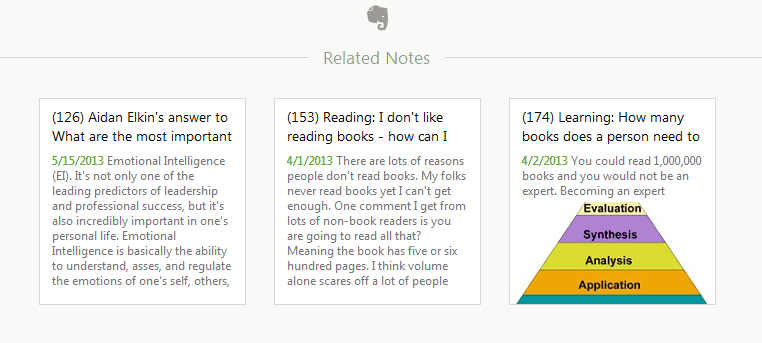



Evernote with IFTTT gives you a good way to archive many different social, event, news and other data, which can get a boost with the related notes feature.
[Wunderlist] (to be updated - Wunderlist was shut down on May 6, 2020)
I use Wunderlist to organize short-term goals and tasks as well as capturing and organizing content in lists.
Trello
One of the ways I use trello is by setting up a board which I call "White Board" (original naming), which shows me the big picture view of goals, projects, reading and other material through a series of lists and cards. In addition, I have a kanban board, with to do, work in progress and done, which helps me prioritize some of the above mentioning things. By partially organizing my professional and personal learning/working progress in trello, I have more insight into how frequently I should go into these content acquisition phases based on other work/life load. I also have a better understanding on what categories of material I should be reading based on current or future projects, ideas or things I want to learn.
Share
So we've found content, stored it and made sense of it. The goal is not just to hoard content, you should give back in some way. That could mean posting insightful comments, writing blog posts, bring up material during conversations, sharing across social media or emailing valuable material, etc.
Buffer
Buffer gives you a convenient way to show links or posts via Twitter, Facebook and more. The idea of buffer is that you add a series of links which can be done automatically or with custom settings, posted over a period of time. This streamlines sharing across social media as well as giving you the ability to shorten links and track engagement of posts. That extra information can be helpful in better understanding what your network finds valuable. Example Buffer feed:
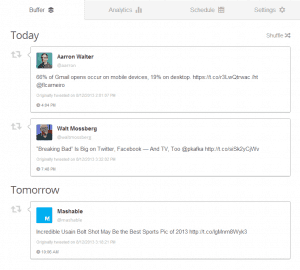
Bonus: If you find yourself with tons of tabs open. You can install this extension called OneTab, which consolidates all your open tabs into the OneTab list for easy access later, saving you screen space, time, focus and computer memory.
We live in a knowledge economy, that makes it all the more important to establish our own personal knowledge base. Entrusting everything to memory is too risky. In the pursuit of lifelong learning, you should have some way to store and make sense of what you read online, because you are responsible for how you use what you know.
If you think you've stumbled across something valuable be sure to store, share or comment down below.
#knowlege #image