Many writing tools have come and gone over the years, but Evernote has stuck with me despite the troubles the company has gone through. I'll showcase use cases for Evernote that other tools haven't been as good at.
There was a period where I stopped Evernote briefly as the interface became too cluttered and I moved on to Alternote a clean Evernote alternative.
I found myself coming back to Evernote and I found ways to integrate it into my overall writing system. Here are some Evernote tips:
Web Clipper
Evernote Web Clipper has been out for a while now and is a great tool to capture parts of the web.
The chrome extension us easy to use an supports saving the following directly to your Evernote:
- Article: The main content of an article keeping the style of the page intact.
- Simplified Articles: The main content stripped down to confirm to Evernote's style.
- Full Page: A full text and image snapshot of the website.
- Bookmark: A saved reference/link to the website.
- Screenshots: An image snapshot of the website.
Web clipper is great for organizing and saving information.
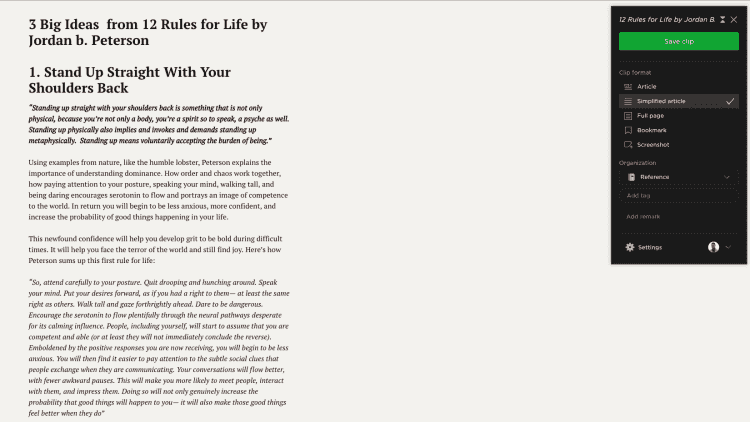
Context (Related Notes)
Evernote premium users have access to the context feature which highlights related notes to the note you're currently viewing. This is very helpful if you're doing research or trying to find related content.
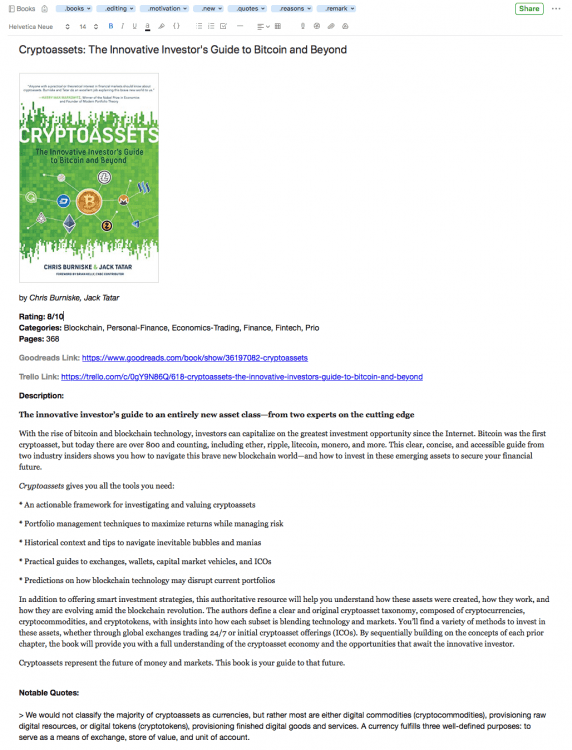
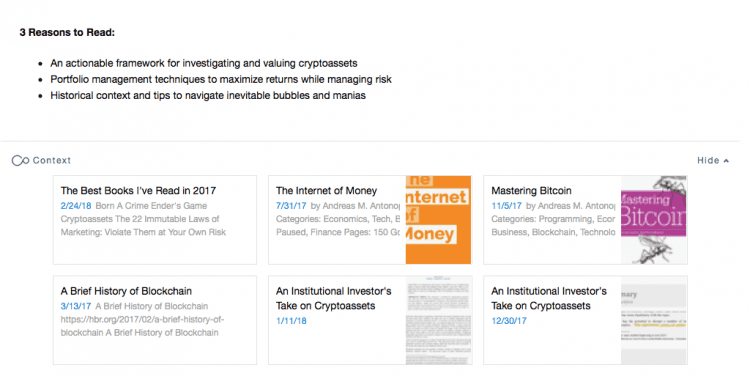
Notes Menu Items
When you install the Evernote application, you're able to quickly add notes without opening the main application. This includes text notes, screenshots or voice notes.
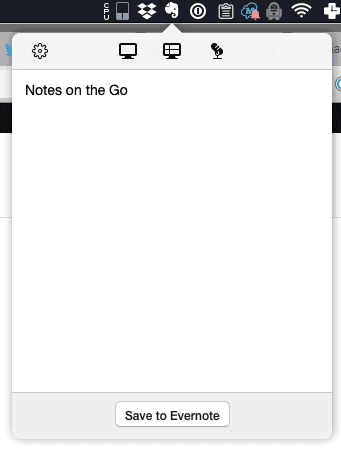
Mobile Widgets
The Evernote mobile apps have widgets for quick note entries.
You can create a notebook specific quick add to add entries into a specific notebook.
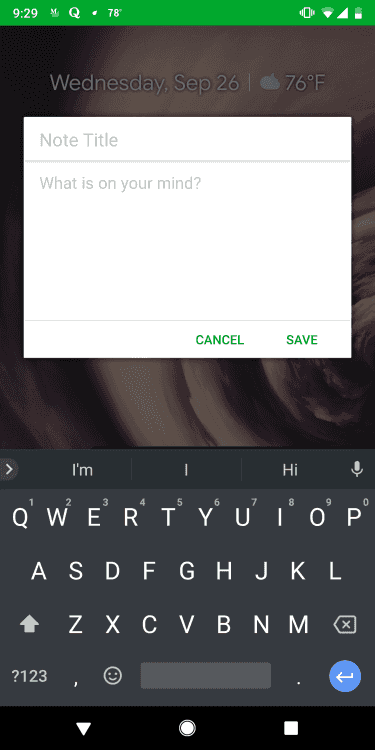
Offline Mode & Multi-Device Sync
The mobile app supports offline mode so you can access your notes on the go if you don't have data or wifi available.
All notes will sync across devices when you are back in reach of wifi or data service.
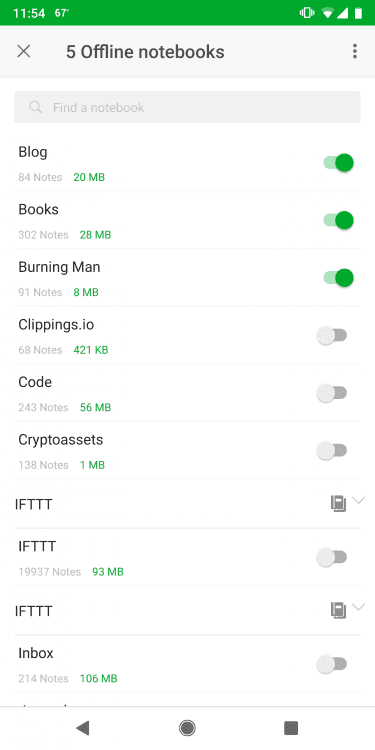
Image & PDF Search with Optical Character Recognition (OCR) Technology
Evernote has OCR technology that allows you to search for words within images in your notes.
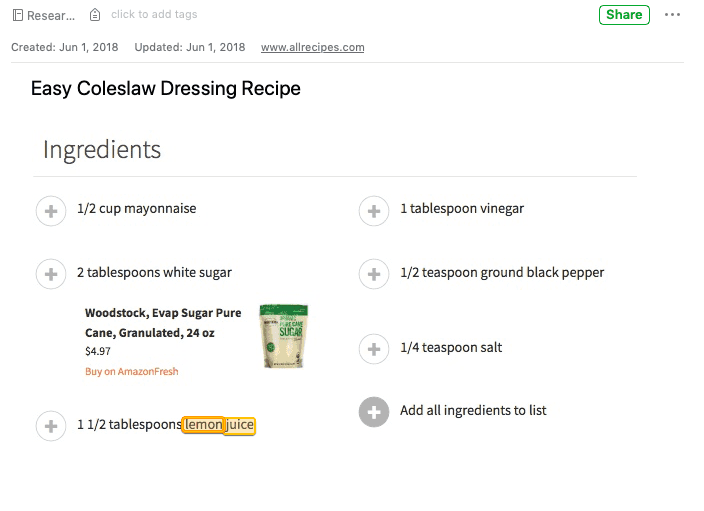
You can also search for text within PDFs saved to your Evernote.
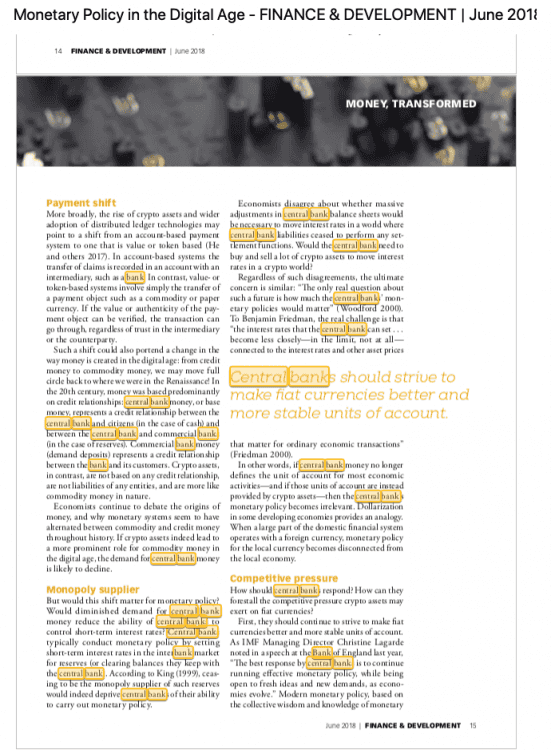
Notebooks
Notebooks are how Evernote manages bundles of notes. Ideally you want to have a few amount of Notebooks as it will get more difficult to organize notes when you have to search through a ton of Notebooks. I am still in the process of simplifying my own Notebooks.
Tags
You can assign tags to your notes that are filterable and searchable. A number of heavy Evernote users are moving towards tag-based organization systems over Notebooks. I'm still migrating notes to this format.
You can add a prefix to your tags:
. or / or ~
You can create tag hierarchies by dragging one tag under another, which would represent it's parent tag. This will allow you to use the same secondary tag under multiple parent tags.i.e an editing tag under both blog and books.
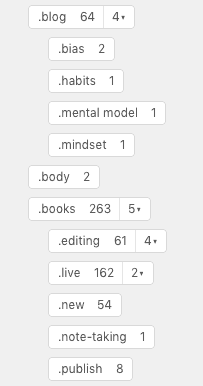
What are some novel ways you use Evernote?
#evernote #productivity