Organizing and Saving Hard Drive Space with Dropbox
I love my Dropbox. Ever since the early college days when their promotion for free storage space got everyone to share it around, I was competitive in getting my base free storage up to sufficient levels where I wouldn't have to buy premium. Eventually, my storage needs grew far past my free storage amount and I subscribed to Dropbox Plus.
I own a 250 GB MacBook Pro 2017 model and went with the limited storage to save on costs, and I figured I would upgrade sooner than expected due to the keyboard issues. Using Dropbox I sync all my files across multiple computers and mobile devices. However, with my limited hard drive storage space, I have to rely more on cloud storage for files I don't access often.
If you are receiving "I'm running out of disk space errors" error from Dropbox here are some simple tips to free up some space.
Disk Usage Statistics Viewer
Mac Built-in Storage Analyzer
On Mac when you go to "About This Mac" > Storage > Manage... You can see recommendations to Optimize your Storage and Save Space.
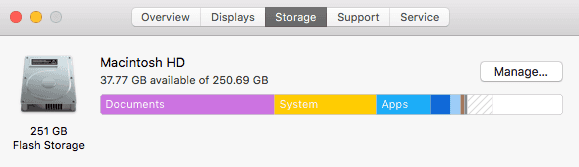
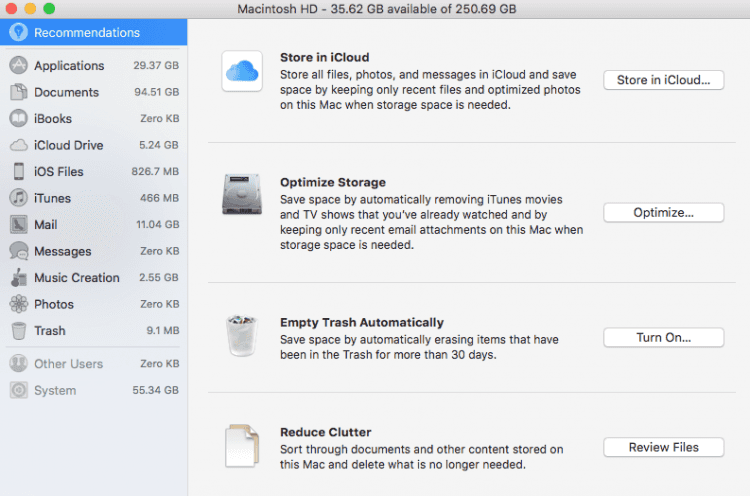
Disk Inventory X
(Mac)
Disk Inventory X is a disk usage utility for Mac that shows what's taking up space on your computer. It's a bit outdated, but if you have an older mac this can be a good tool if you don't have access to the built-in analyzer from apple.
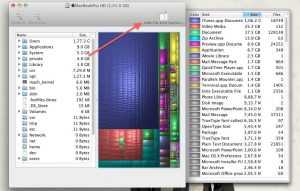
You may need to allow the application to run from Security & Privacy from System Preferences
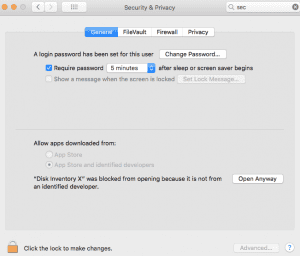
WinDirStat
(Windows)
WinDirStat is a disk usage statistics viewer and cleanup tool for various versions of Microsoft Windows.
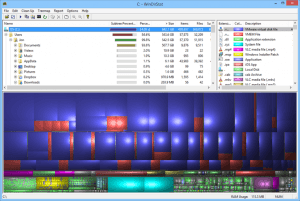
Move Large Files to the Cloud
Once you know what's taking up space, move those files to Dropbox.
Organize & Sync to Dropbox
It helps to have a folder structure in dropbox similar to the file structure of your computer.
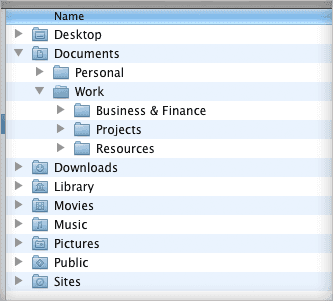
I also like to add some other folders to help with organization.
- Inbox: Placeholder for files you want to quickly store to organize later or delete when no longer needed. Be careful not to horde files in your inbox as that defeats the purpose of organizing.
- Receipts: Folder to store receipts, invoices etc.
- Events or Travel: I host a number of events and I like to have a special folder where I create folders for the events I go to and organize them within my events folder.
- Learning or Research: Documents and resources related to things I'm learning.
- Social: Pictures, Videos, Meme and or gifs I want to share on social media.
There are many ways to organize your folders, keep it simple, consolidate and delete.
Organize Folders by Year
On mobile, you can enable Camera Uploads to Sync
Camera uploads can automatically add photos and videos from your camera, phone, or tablet to Dropbox. Your photos and videos are then available and viewable from anywhere in your Dropbox account.
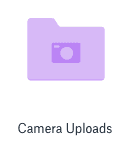
On your computer, you can share and save screenshots with Dropbox. This helps me immensely with research and a number of the screenshots you see in those post utilized this feature.
Now, these are both really good features. However after a while, if you are syncing your camera uploads and screenshots to your computer, which I do, they can take up a lot of space on your computer and you will eventually get a Hard drive full error and Dropbox will no longer sync.
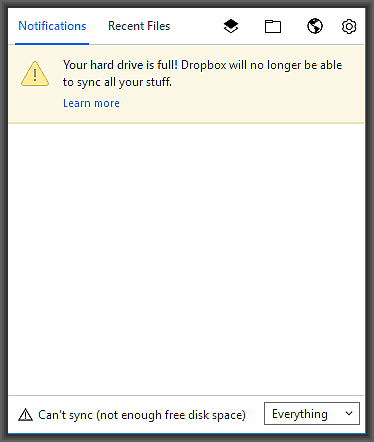
If you have space on your Dropbox to fix this, organize your screenshots and camera uploads by year. You can sort or arrange by date created and copy year by year into the individual folders.
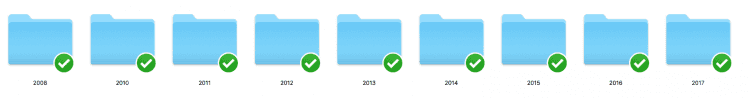
Selective Sync
Next, you can enable this useful feature called selective sync through your Dropbox preferences to choose which folders you want to sync.
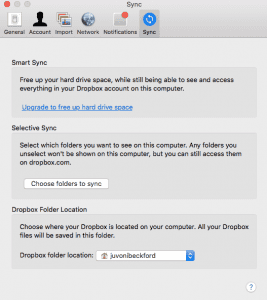
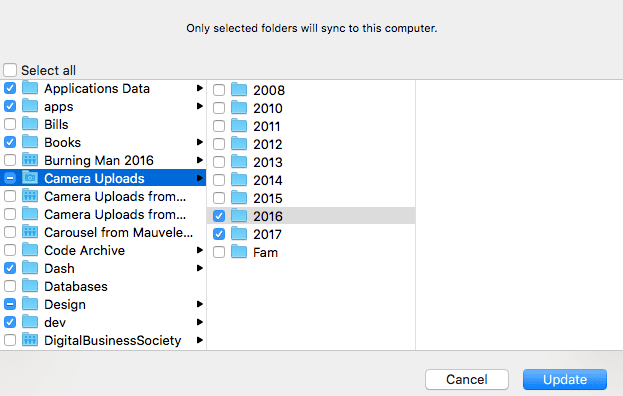
Remove the years you don't need on your computer from syncing and you'll save a bunch of space if you are running out of space on your Dropbox account.
Free Cloud Storage Options
If your Dropbox space is limited or full you can also distribute some files across these services to save on storage costs.
- Box - 10 GB free
- Amazon Drive - 5 GB free
- Google Drive - 15 GB free
- iCloud Storage - 5 GB free